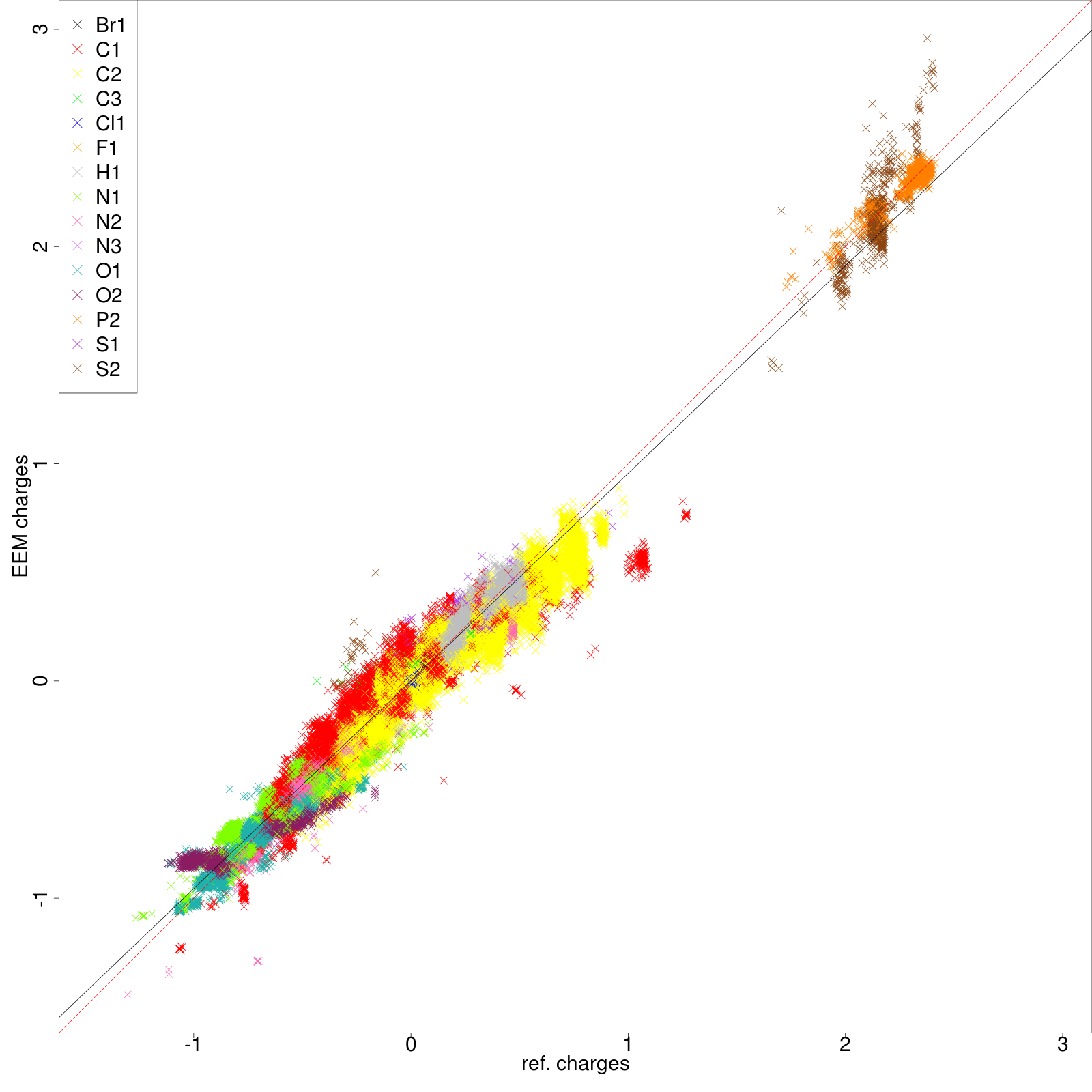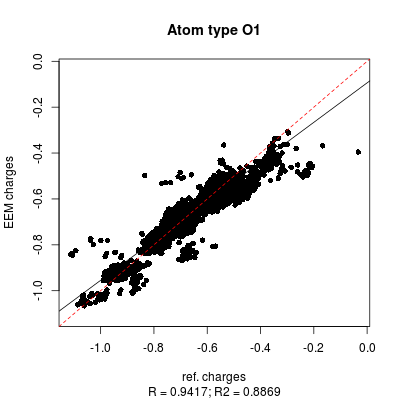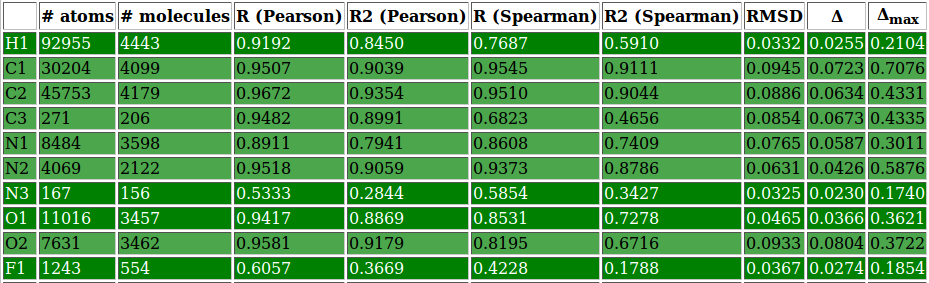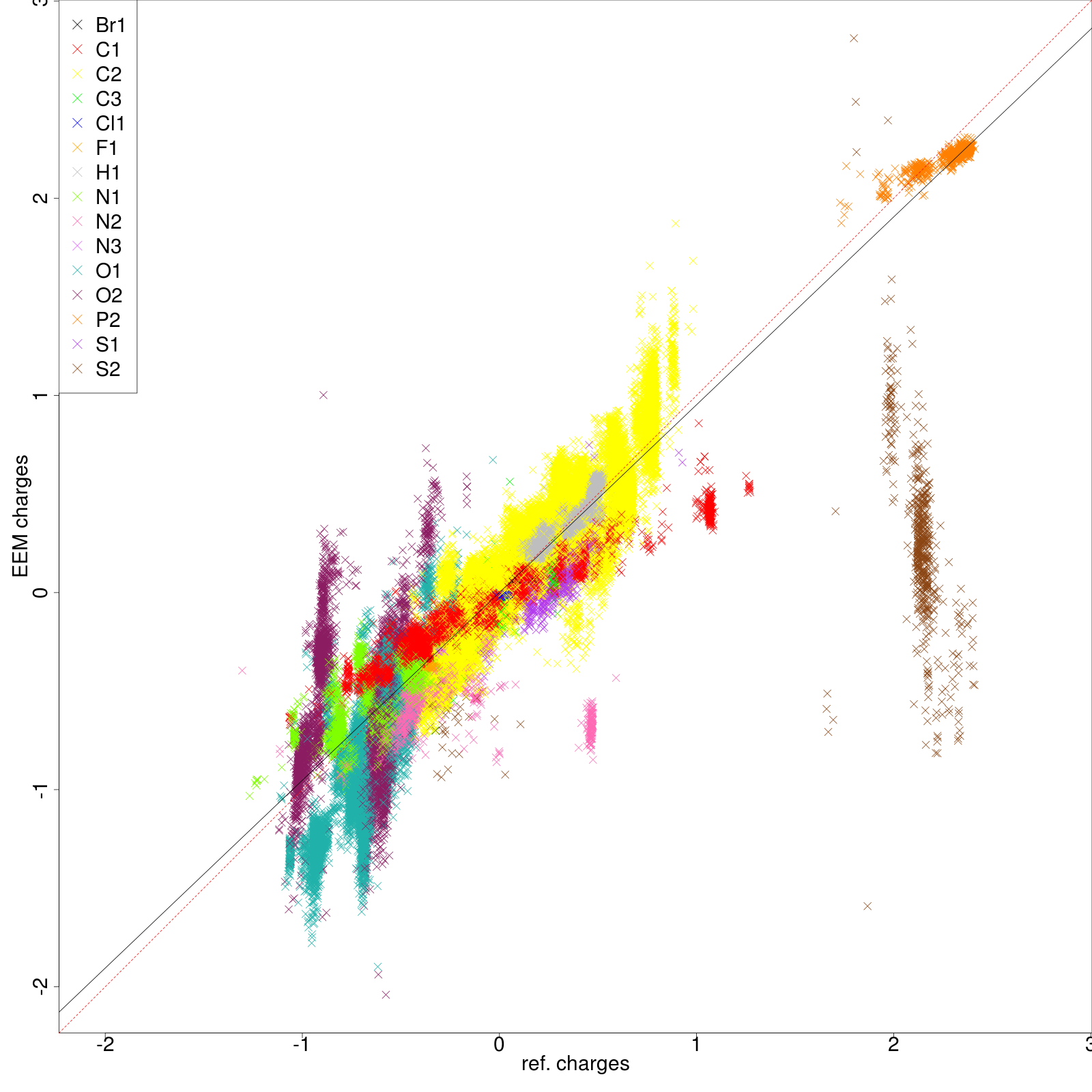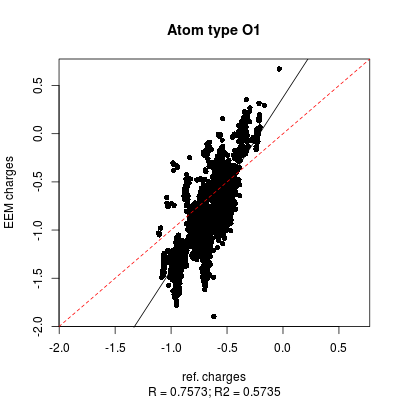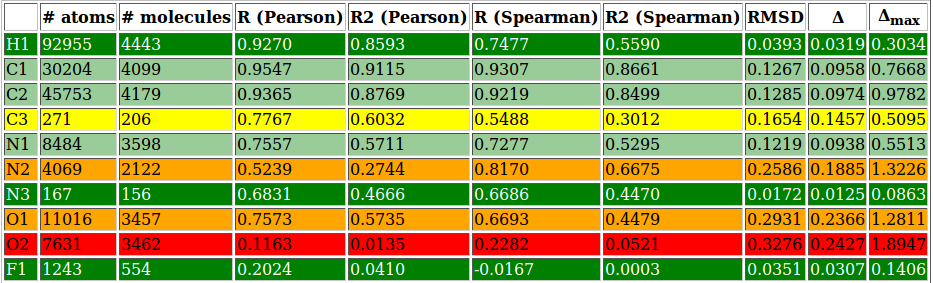NEEMP:Reports
Along with NEEMP we provide an handy python script to generate charge correlation graphs and quality assay reports, named nut-report.py.
SCRIPT BASIC USAGE:
Step 1:
- Generation of chg-stats-out-file in which for each atom the difference between the reference QM charge and the EEM charge is calculated (figure 5). Such a file can be obtained running NEEMP in quality validation mode with the option
--chg-stats-out-file(see example or quality validation for details).
Step 2:
- Call nut-report.py with the above-mentioned file
./nut-report.py chg-stats-out-file
Requirements:
- Python (https://www.python.org/)
NB: the script has been tested for both Python 2.7 and Python 3.4, as well as for R 3.2.
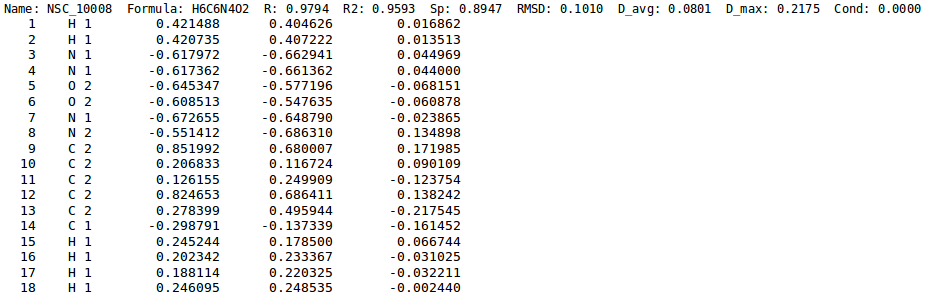
.
Once the script has been executed, a bunch of output files are generated in the chg-stats-out-file directory. In particular:
- csv files containing per-atom charge information and values for several performance evaluating metrics for each atomic type and molecule
- png files displaying the charge correlation graphs for the whole set and for each atomic type
- html file gathering together all the previous information in an interactive and more easily readable report page
Figure 6 and Figure 7 compare few emblematic results extracted from the quality report files for two distinct NEEMP runs: the first evaluating a parameter set generated using the LR approach, meanwhile the second a parameter set generated using the DE-MIN approach. In both cases the training set is set02.sdf (for the full report click [here).