NEEMP:Reports: Difference between revisions
Appearance
No edit summary |
No edit summary |
||
| Line 3: | Line 3: | ||
[[File:chg_stats.png | thumb | 900px | center | '''''Figure 8:''''' Close-up from charge statistics file. Along with statistics for each molecule, ''ab-initio'' charges (3rd column), ''EEM'' charges (4th column) and their difference (5th column) are also printed out.]]. | [[File:chg_stats.png | thumb | 900px | center | '''''Figure 8:''''' Close-up from charge statistics file. Along with statistics for each molecule, ''ab-initio'' charges (3rd column), ''EEM'' charges (4th column) and their difference (5th column) are also printed out.]]. | ||
To generate the graphs the scripts must be called in the simple following way: | |||
'''First''': | |||
* ''./nut-report.py charge-stat-file'' | |||
'''Then''': | |||
* ''./nut-plot.py set01-data.csv colorful 5'' | |||
* ''./nut-plot.py set01-data.csv blackwhite 5'' | |||
* ''./nut-plot.py set01-data.csv colorfulbig 5'' | |||
* ''./nut-plot.py set01-data.csv colorful-zoomed 5'' | |||
* ''./nut-plot.py set01-data.csv blackwhite-zoomed 5'' | |||
* ''./nut-plot.py set01-data.csv colorfulbig-zoomed 5'' | |||
Revision as of 16:21, 23 June 2016
All the graphs in NEEMP's article showing the correlation between reference charges and EEM charges, have been generated employing two python scripts, nut-report.py and nut.plot.py. The required input file must contain the charge statistics as shown in figure and can be obtained running NEEMP in calculation or quality validation mode with the option --chg-stats-out (see here for details).
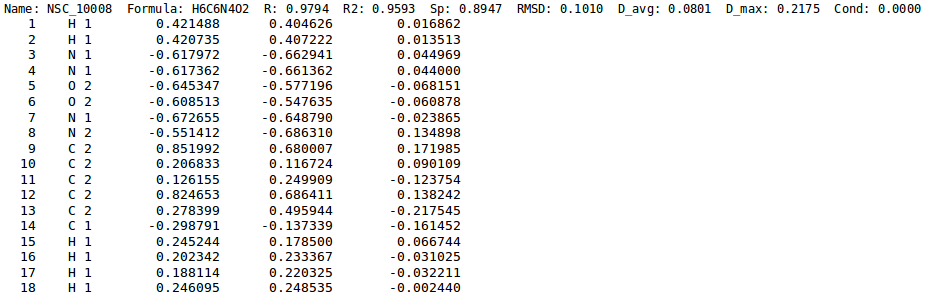
.
To generate the graphs the scripts must be called in the simple following way:
First:
- ./nut-report.py charge-stat-file
Then:
- ./nut-plot.py set01-data.csv colorful 5
- ./nut-plot.py set01-data.csv blackwhite 5
- ./nut-plot.py set01-data.csv colorfulbig 5
- ./nut-plot.py set01-data.csv colorful-zoomed 5
- ./nut-plot.py set01-data.csv blackwhite-zoomed 5
- ./nut-plot.py set01-data.csv colorfulbig-zoomed 5