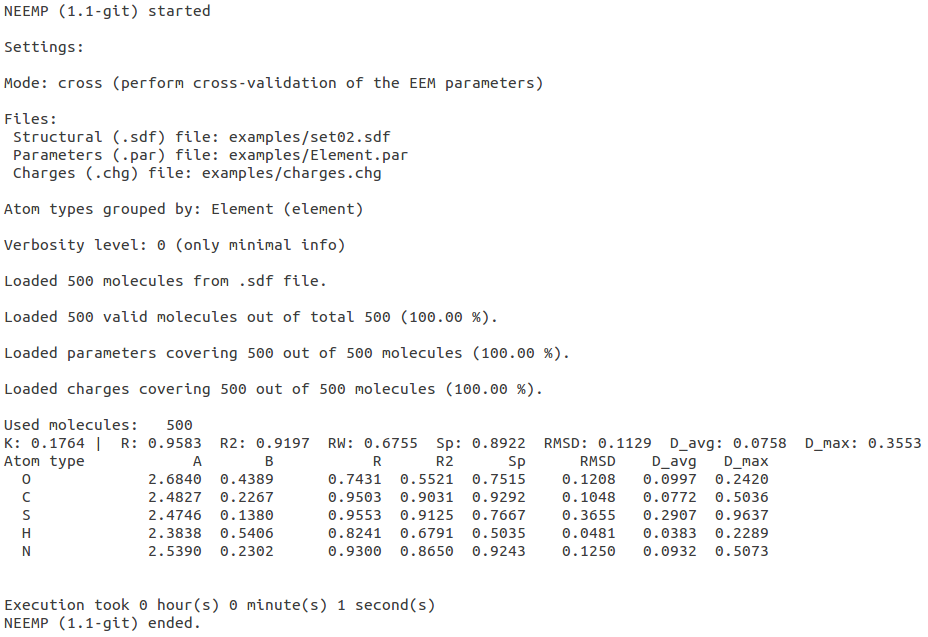NEEMP:Modes: Difference between revisions
| Line 30: | Line 30: | ||
===Linear Regression (LR)=== | ===Linear Regression (LR)=== | ||
'''LR''' (<code>--params-method</code> or <code>-p</code> <code>lr-full</code>) is the default parametrization approach in '''NEEMP''', since its application in the parametrization process is well documented and described in literature (maybe add a reference). The main extension in respect to previous version is the ability for the user to define by which metrics the best performing parameter set will be selected: | |||
:<code>-s</code> or <code>--sort-by</code> <code>R2</code> to select the parameter set with the highest squared Pearson coefficient (R<sup>2</sup>) | |||
:<code>-s</code> or <code>--sort-by</code> <code>RMSD</code> to select the parameter set with the lowest atom type root mean square difference (avg(RMSD)) | |||
===Guided Minimization (GM)=== | ===Guided Minimization (GM)=== | ||
Revision as of 12:10, 19 June 2016
NEEMP features three modes: calculation, parametrization and validation. Each mode can be selected specifying one of the following keywords after the option --mode or -m:
Calculation mode : charges (calculate EEM charges)
Parametrization mode : params (calculate EEM parameters)
Validation mode : cover (display how many molecules are covered by the given parameters set) and cross (perform EEM parameters quality assay)
NB: NEEMP provides an additional functionality (-m info or --mode info) which displays information about the training set provided as argument to the --sdf-file option. Specifically, number of molecules, the total number of atoms and number of atoms for each type are printed; the latter being defined by default as the chemical element and the maximal bond order. To override this behaviour in all NEEMP's modes and group the atoms only by chemical element, use the option --atom-types-by Element (for details on the syntax, see the examples or option list paragraph).
Calculation mode
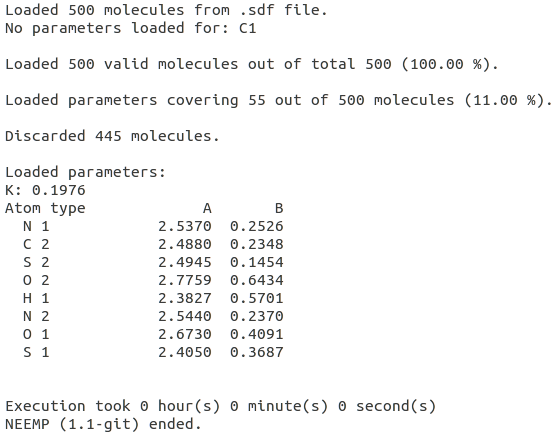
To compute EEM charges with NEEMP, it is necessary to provide the SDF file with molecules for which the charges will be computed (option --sdf-file) and the PAR file with EEM parameters (option --par-file). EEM charges will be written into the file specified by --chg-out-file option.
NEEMP checks if the matrix is well-conditioned (note that this won't apply for GNU version) by estimating its condition number. If its reciprocal is lower than WARN_MIN_RCOND defined in config.h, warning about possible bad charges for a particular molecule is issued.
The user should keep in mind that, because of the EEM method itself, the EEM charges cannot be computed for elements or element types for which the parameters are missing. This situation is well depicted by Figure 3, where a modified version of the parameters set examples/ElemBond.par lacking the parameters for C1 (carbon presenting only single bonds), has been employed to compute the EEM charges for the set examples/set01.sdf (for details on the syntax, see the examples or option list section).
Parametrization mode
This mode serves for calculation of EEM parameters. Three main components make up the input for this mode:
- a training set of molecules (argument of
--sdf-fileoption)
- a training set of molecules (argument of
- a set of QM charges for each molecule in the sdf file (argument of
--chg-fileoption)
- a set of QM charges for each molecule in the sdf file (argument of
- the specification of the parametrization approach (by
-por--params-method) and its specific options.
- the specification of the parametrization approach (by
Linear Regression (LR)
LR (--params-method or -p lr-full) is the default parametrization approach in NEEMP, since its application in the parametrization process is well documented and described in literature (maybe add a reference). The main extension in respect to previous version is the ability for the user to define by which metrics the best performing parameter set will be selected:
-sor--sort-byR2to select the parameter set with the highest squared Pearson coefficient (R2)
-sor--sort-byRMSDto select the parameter set with the lowest atom type root mean square difference (avg(RMSD))
Guided Minimization (GM)
Validation mode
Coverage validation
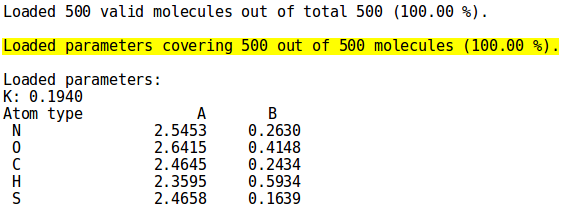
To see how many molecules from the set are covered by the provided parameters, simply pass NEEMP those two files (options --sdf-file and --par-file). Figure 2 shows a close-up from the cover mode output for set02.sdf and the parameters set Element.par, both present in the examples directory (for details on the syntax and the complete output, see the examples or option list paragraph)
Quality validation
To assess the quality of the EEM parameters on a different set than one they were based on, NEEMP's cross mode can be used.
Required input files are: EEM parameters (passed as argument of option --par-file) and a new set of molecular structures (argument of --sdf-file) for which ab-initio charges have been computed (argument of --chg-file).
For details on the syntax and additional output, see the examples or option list section.