LiteMol:UserManual: Difference between revisions
m https protocol Tag: visualeditor |
No edit summary |
||
| (5 intermediate revisions by 3 users not shown) | |||
| Line 1: | Line 1: | ||
__NOTOC__ | __NOTOC__ | ||
[[File:LiteMol-logo.png | 350px | right]] | [[File:LiteMol-logo.png | 350px | right]] | ||
'''LiteMol''' is a web tool for visualization of | '''LiteMol''' is a web tool for visualization of molecular structures, particularly macromolecules. It is designed to be user-friendly yet flexible, interactive, and very fast even for extremely large protein structures. '''LiteMol''' can be run directly from your web browser. | ||
Apart from standard functionality of visualization tools, '''LiteMol''' can visualize electron densities | Apart from the standard functionality expected of visualization tools, '''LiteMol''' can visualize electron densities and cryo-EM maps from which the models are derived. It can also display validation and annotation data from several databases on the model. | ||
This user manual provides the necessary information about '''LiteMol's''' functionality and the instructions for its use. It also shows the most typical use cases with step by step instructions. Additional hints are available in '''LiteMol''' itself when hovering above the ''i'' icons. | This user manual provides the necessary information about '''LiteMol's''' functionality and the instructions for its use. It also shows the most typical use cases with step-by-step instructions. Additional hints are available in '''LiteMol''' itself when hovering above the ''i'' icons. | ||
'''LiteMol''' is available | '''LiteMol''' is available from the following address: [http://litemol.org litemol.org]. | ||
<br style="clear:both" /> | <br style="clear:both" /> | ||
---- | ---- | ||
===[[LiteMol:Introduction | Introduction]]=== | ===[[LiteMol:Introduction | Introduction]]=== | ||
===[[LiteMol:Hierarchy | Hierarchy of Entities]]=== | ===[[LiteMol:Hierarchy | Hierarchy of Entities]]=== | ||
#[[LiteMol:Hierarchy#Structures| Structures]] | |||
#[[LiteMol:Hierarchy#Visualization| Visualization]] | |||
#[[LiteMol:Hierarchy#Annotations | Annotations]] | |||
#[[LiteMol:Hierarchy#Raw Data | Raw Data]] | |||
---- | ---- | ||
===[[LiteMol:Functionality | Functionality]]=== | ===[[LiteMol:Functionality | Functionality]]=== | ||
#[[LiteMol:Functionality#Classic features| Features]] | |||
#[[LiteMol:Functionality#Advanced features| Advanced]] | |||
---- | ---- | ||
===[[LiteMol:SelectionAlgebra | Selection Algebra]]=== | ===[[LiteMol:SelectionAlgebra | Selection Algebra]]=== | ||
#[[LiteMol:SelectionAlgebra#Basic queries| Basic]] | |||
#[[LiteMol:SelectionAlgebra#Advanced queries| Advanced]] | |||
#[[LiteMol:SelectionAlgebra#Logical queries| Logical]] | |||
---- | ---- | ||
===[[LiteMol:Use Cases | Use Cases]]=== | ===[[LiteMol:Use Cases | Use Cases]]=== | ||
===[[LiteMol:Embedding | Embedding in Your Web]]=== | ===[[LiteMol:Embedding | Embedding in Your Web]]=== | ||
===[[LiteMol:Integration | Integration with other services]]=== | |||
---- | ---- | ||
Latest revision as of 09:27, 14 May 2019
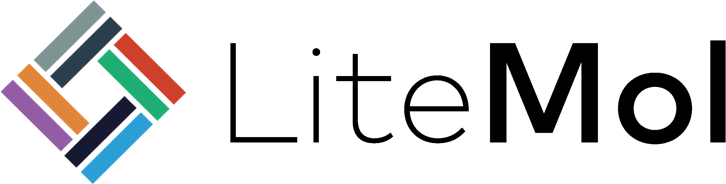
LiteMol is a web tool for visualization of molecular structures, particularly macromolecules. It is designed to be user-friendly yet flexible, interactive, and very fast even for extremely large protein structures. LiteMol can be run directly from your web browser.
Apart from the standard functionality expected of visualization tools, LiteMol can visualize electron densities and cryo-EM maps from which the models are derived. It can also display validation and annotation data from several databases on the model.
This user manual provides the necessary information about LiteMol's functionality and the instructions for its use. It also shows the most typical use cases with step-by-step instructions. Additional hints are available in LiteMol itself when hovering above the i icons.
LiteMol is available from the following address: litemol.org.